How does the system connect to my existing network?
Connecting your Fusion WiFi router to your existing internet connection is really easy.
Most ISPs send out fairly standardised routers. More often than not these routers will have 4 to 5 Ethernet ports on the back of the unit. These ports are quite commonly yellow in colour.
Ensure you never plug the Fusion WiFi router into the port labeled WAN, usually blue or red.
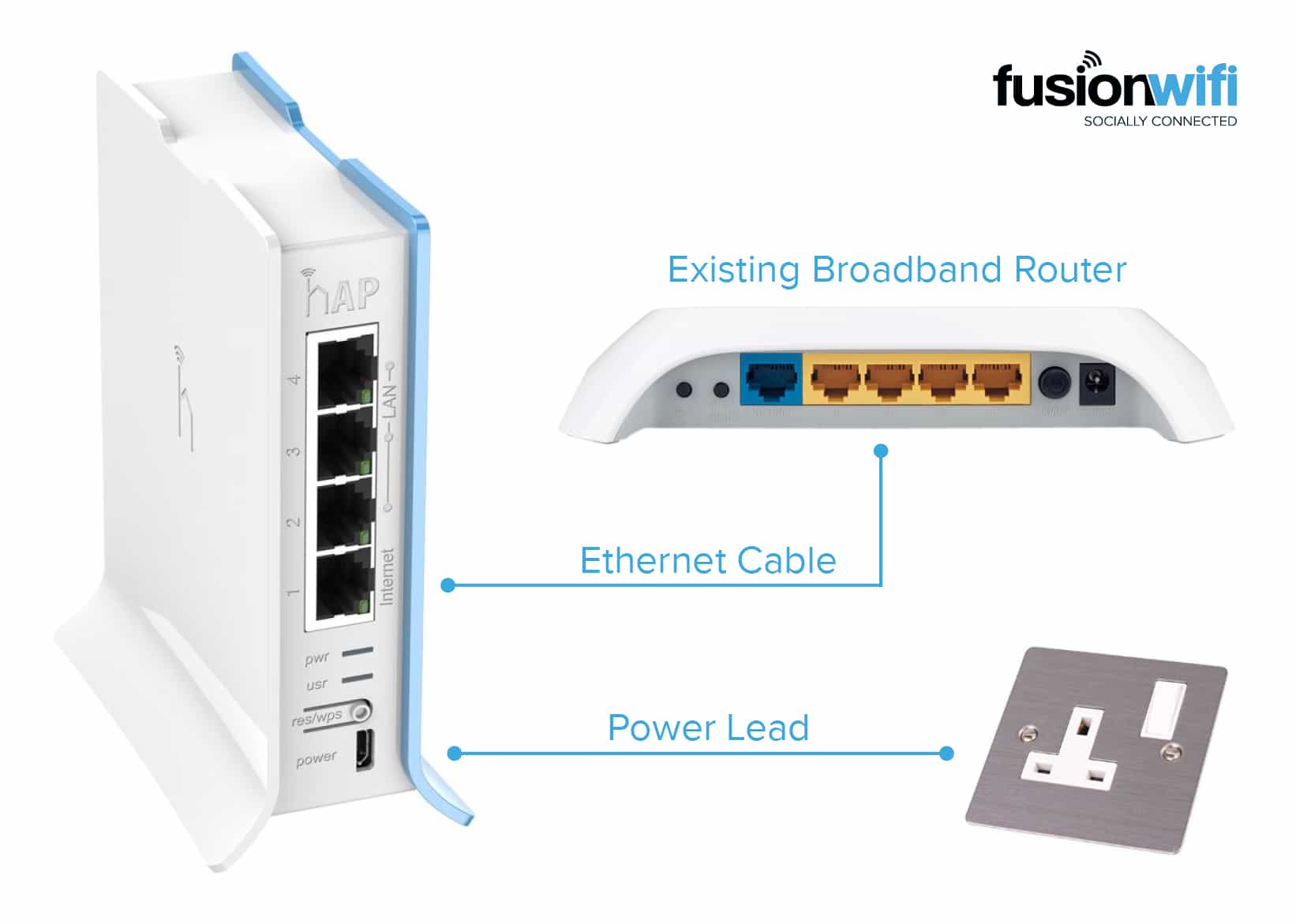
The Fusion WiFi router should have been shipped with a power adaptor and a network cable.
1) Connect the network cable to Port 1 (Internet) and connect the other end into one of your broadband router’s Ethernet ports.
2) Connect the power lead, after about 30 seconds the system should be transmitting a new wireless network.