Restrict User Bandwidth
By default, our configuration files have no bandwidth restrictions imposed to users. If you’re managing a large premises or have a lot of users and need to enforce a bandwidth policy then this guide will show you how to do that.
You’ll need to login to the venue’s router using Winbox, if you’re unsure on how to do this then this guide will help.
From within Winbox, go to:
IP > Hotspot
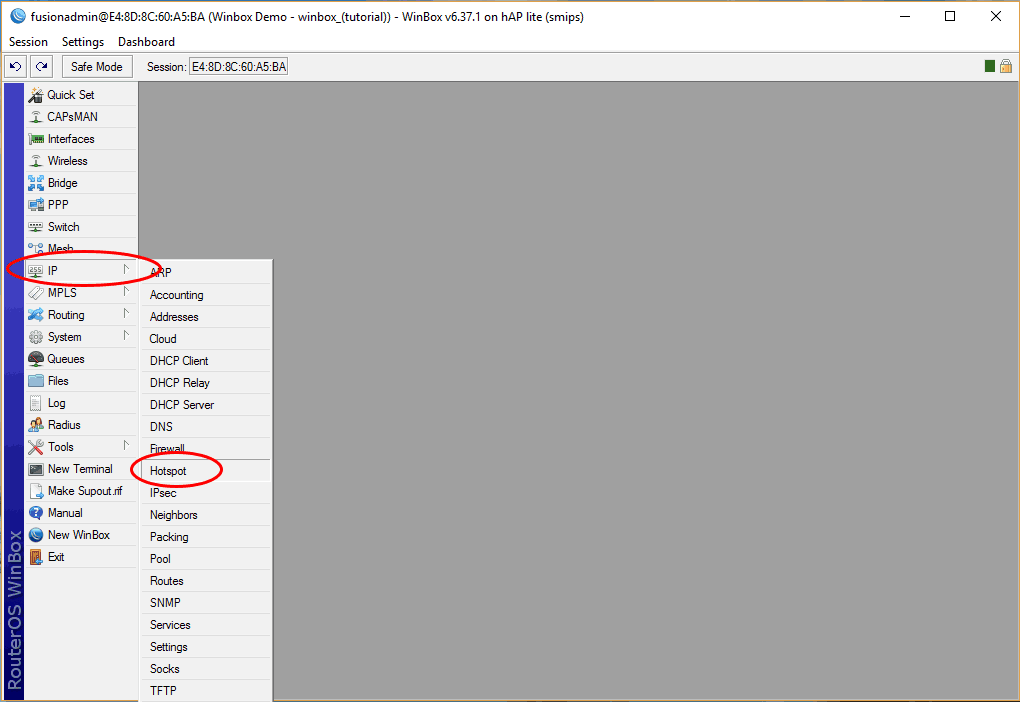
Click on the User Profiles Tab, then double-click on “default”.
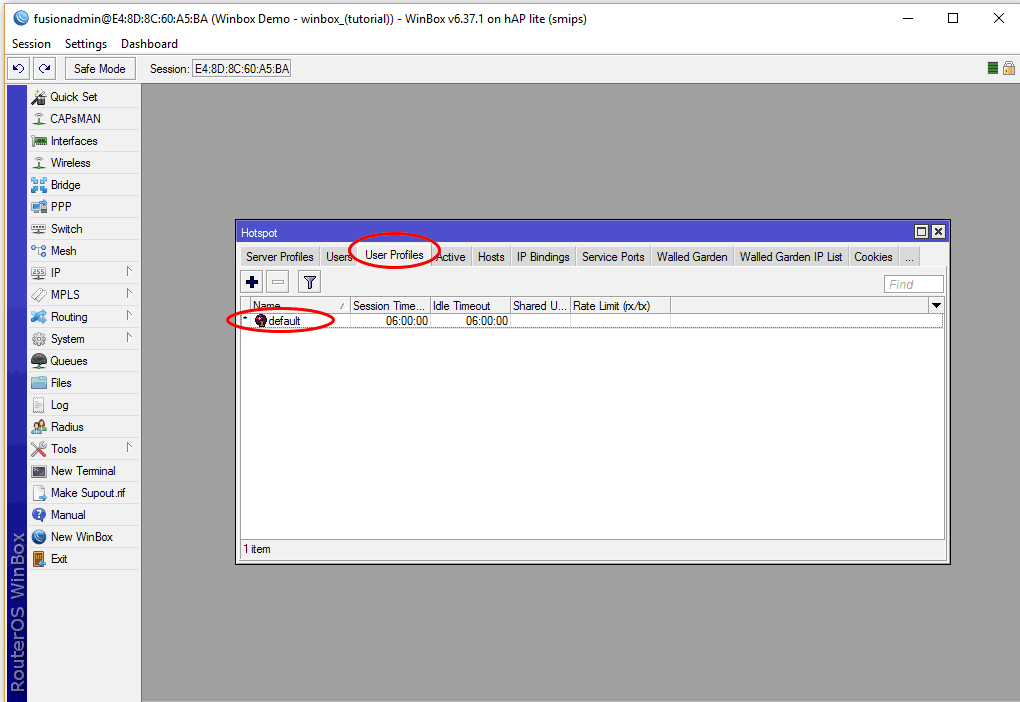
Enter your desired restrictions in the Rate Limit (rx/tx).
You must enter the upload speed first as the first value and the download as the second value.
In our example we have an upload limit of 512Kbps and a download limit of 2Mbps.
512k/2m
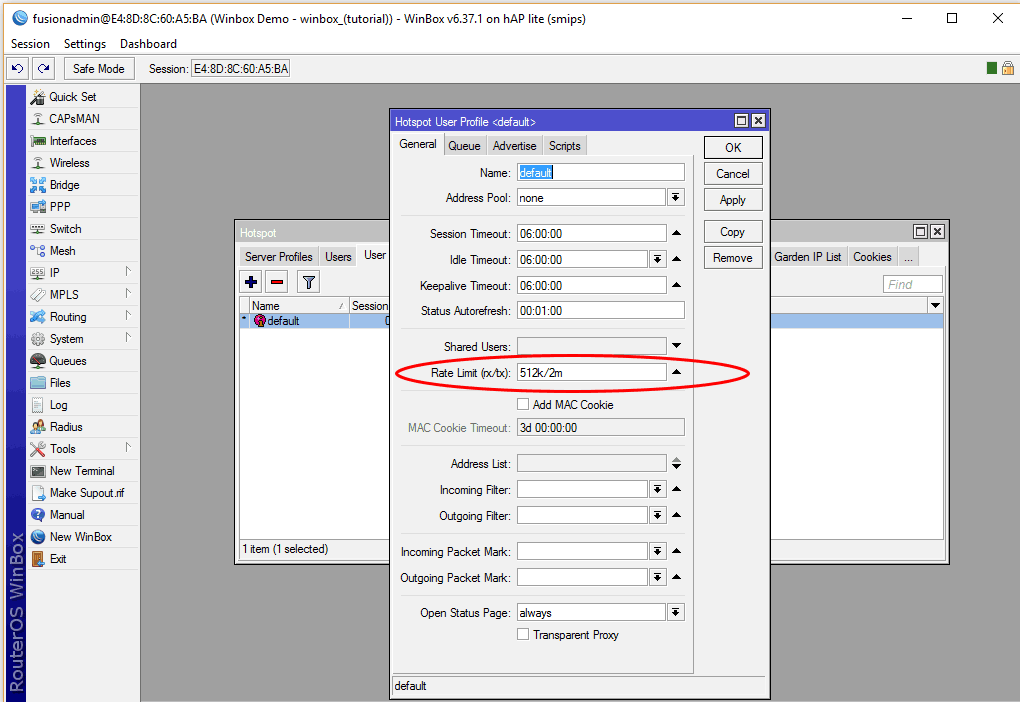
Click Apply, then ok.
All done!